Introduction
Upgrading your car audio system can be an exciting journey, but it often comes with questions about compatibility, especially when mixing brands like Kicker speakers and JBL amplifiers. Whether you’re a bass enthusiast looking to enhance low-end punch or simply aiming for clearer sound on your daily commute, pairing components from different manufacturers is a common way to achieve your desired audio setup. One of the most frequent queries we encounter is: Can I use Kicker speakers with a JBL amplifier? The straightforward answer is yes, you can use Kicker speakers with a JBL amplifier, but there are critical technical considerations like impedance and power matching to ensure optimal performance and avoid damage to your equipment.
This comprehensive guide is designed to walk you through every aspect of pairing Kicker speakers with a JBL amplifier, ensuring you have all the information you need for a successful setup. We’ll cover compatibility basics, provide detailed installation steps, troubleshoot common issues, and offer real-world insights into performance outcomes. Whether you’re a DIY enthusiast eager to tackle the project yourself or someone seeking professional assistance, this article addresses your search intent by delivering actionable advice tailored to your needs. Mixing brands is often driven by budget optimization or personal sound preferences, and it’s a popular choice among vehicle audio upgraders looking to balance cost and quality. From compact sedans to rugged trucks like the Toyota Tacoma, the principles we’ll discuss apply across a wide range of setups.
Before diving into the nuts and bolts of installation or making a purchase, it’s essential to grasp the technical fundamentals of speaker-amplifier pairing. Compatibility isn’t just about plugging components together; it’s about ensuring they work harmoniously to deliver the sound quality you’re after without risking damage. In the next section, we’ll explore these technical basics in detail, starting with the critical concepts of impedance and power handling that form the foundation of a successful Kicker and JBL pairing.

Understanding Speaker–Amplifier Compatibility
When pairing Kicker speakers with a JBL amplifier, understanding compatibility is the first step to achieving great sound without damaging your equipment. Compatibility between speakers and amplifiers hinges on two primary factors: impedance (measured in ohms) and power handling. These elements determine how much power the amplifier can deliver and how well the speaker can handle it, directly affecting audio performance and component longevity. Ignoring these aspects can lead to issues like distortion, reduced volume, or even blown speakers, so let’s break down the essentials to ensure your setup thrives.
Impedance refers to the resistance a speaker presents to the electrical current from the amplifier. Many JBL OEM systems, especially in vehicles like Toyota models, are designed with 2-ohm configurations to maximize power output from factory amplifiers. Kicker speakers, on the other hand, often come in 4-ohm configurations across popular series like DS and CS. Pairing a 4-ohm speaker with an amplifier optimized for 2 ohms can result in lower power delivery, meaning your system might not play as loud as expected. While this mismatch won’t typically damage equipment, it’s a crucial factor in planning your setup for optimal volume and efficiency.
Power handling is another vital consideration, and it’s best measured by RMS (Root Mean Square) ratings rather than peak power. RMS indicates the continuous power a speaker can handle or an amplifier can deliver, providing a realistic benchmark for matching. Industry standards suggest that an amplifier’s RMS output should be within 75–150% of a speaker’s RMS rating for safe and effective operation. Overpowering (amp RMS far exceeding speaker capacity) risks blowing the speaker, while underpowering (amp RMS too low) can lead to poor sound quality or clipping distortion as the amp struggles to drive the speaker.
- Impedance Basics: A mismatch, such as connecting a 4-ohm Kicker speaker to a JBL amp rated for 2 ohms, often results in reduced volume because the amp delivers less power at higher impedance. This is a common scenario in factory JBL systems, and while not harmful, it may necessitate adjustments like additional amplification or wiring tweaks.
- Power Handling and Matching: For instance, if a Kicker DS series speaker is rated for 50–75W RMS, pairing it with a JBL amp delivering 60W RMS per channel at 4 ohms is ideal. Pushing beyond 100W RMS from the amp could strain the speaker, causing mechanical failure over time.
To illustrate, consider a hypothetical setup: a 4-ohm Kicker speaker connected to a JBL amp output rated for 2 ohms might only receive half the intended power, leading to underwhelming volume levels. These principles are universal in car audio, and adhering to them ensures your system performs as intended. For specific guidance on which JBL amps pair best with Kicker speakers, the next section provides a detailed compatibility table to simplify your decision-making process.

JBL Amp and Kicker Speaker Compatibility Table
Selecting the right JBL amplifier to pair with Kicker speakers can feel overwhelming given the variety of models and specifications available. To make this process easier, we’ve compiled a compatibility table featuring popular JBL amplifier models and Kicker speaker series, focusing on impedance and RMS power alignment. This table categorizes pairings as “Recommended” for ideal matches or “Possible but Not Ideal” for setups that work with caveats like potential volume loss. Use this as a quick reference to identify combinations that will deliver the best performance for your car audio system.
| JBL Amplifier Model | Kicker Speaker Series | RMS Power Range (Amp) | RMS Power Range (Speaker) | Impedance Notes | Compatibility Rating |
|---|---|---|---|---|---|
| JBL Club A600 | Kicker DS Series | 60W at 4Ω | 50–75W | Matches at 4Ω | Recommended |
| JBL Stage A9004 | Kicker CS Series | 90W at 4Ω | 75–100W | Matches at 4Ω | Recommended |
| JBL Club A754 | Kicker KS Series | 100W at 2Ω | 80–120W | Possible mismatch at 4Ω speaker | Possible but Not Ideal |
The table above highlights how impedance and power alignment influence compatibility. “Recommended” pairings, like the JBL Club A600 with Kicker DS Series, ensure that both components operate within safe and efficient parameters, delivering optimal sound output. “Possible but Not Ideal” pairings, such as the JBL Club A754 with Kicker KS Series, may work but often result in reduced volume if the speaker’s 4-ohm impedance doesn’t match the amp’s 2-ohm optimization. Always double-check the specifications of your specific models, as variations exist even within the same series.
While this table provides a theoretical foundation, real-world setups in vehicles often reveal practical nuances. Installation environment, wiring configurations, and personal sound preferences can impact performance. In the next section, we’ll explore real-world examples and applications of these pairings, focusing on specific vehicle installations to bridge the gap between theory and practice.
Real-World Examples and Applications
Understanding compatibility on paper is one thing, but seeing how Kicker speakers and JBL amplifiers perform in real-world scenarios provides valuable insight for your own setup. Vehicle audio upgrades, particularly in popular models like the Toyota Tacoma and Tundra, often involve mixing brands to achieve a balance of quality and cost. Many users start with factory JBL systems—common in Toyota vehicles—and seek to enhance sound by integrating Kicker speakers or amplifiers known for their robust bass and clarity. Below, we’ll dive into specific examples, user-reported outcomes, and considerations for retaining factory head units versus upgrading to aftermarket systems.
- Vehicle-Specific Installations (Toyota Tacoma, Tundra): In a 2019 Toyota Tacoma with a factory JBL system, users on Toyota forums report significant improvements in bass clarity after swapping stock JBL door speakers for Kicker CS Series speakers. The factory 2-ohm JBL amp paired with 4-ohm Kicker speakers resulted in slightly lower volume initially, but the trade-off was worth it for the punchier mid-bass response. Similarly, Tundra owners upgrading to Kicker DS Series speakers noted better overall balance compared to the factory JBL setup, especially when listening to genres like rock or hip-hop.
- Factory Head Unit Retention vs. Aftermarket Upgrades: Retaining the factory JBL head unit offers plug-and-play convenience but limits control over sound tuning, especially with impedance mismatches. Users often report needing additional signal processors to integrate Kicker components seamlessly. Conversely, upgrading to an aftermarket head unit provides more flexibility with equalizer settings and power distribution, though it increases installation complexity and cost.
These real-world applications highlight both the benefits and challenges of mixing Kicker and JBL components. Improved sound quality—particularly in bass depth and midrange clarity—is a recurring theme among upgraders, but challenges like impedance mismatches or wiring adjustments often surface during installation. Addressing these nuances requires a deeper dive into technical considerations, which we’ll explore in the next section to ensure your hybrid system performs at its best.

Technical Considerations When Mixing Brands
Mixing Kicker speakers with JBL amplifiers introduces technical variables that can significantly impact performance if not addressed properly. While the fundamental appeal of combining brands lies in leveraging their respective strengths—like JBL’s balanced sound and Kicker’s powerful bass—overlooking details such as impedance mismatches, wiring configurations, and factory head unit integration can lead to suboptimal results or equipment strain. This section dives into these critical aspects, providing actionable insights to help you navigate the complexities of a hybrid audio setup.
- Volume and Sound Output: Impedance mismatches, such as pairing a 4-ohm Kicker speaker with a JBL amp optimized for 2 ohms, often result in reduced power delivery and lower volume. For instance, a JBL amplifier rated at 100W RMS at 2 ohms may only output 50W at 4 ohms, halving the perceived loudness. While this won’t damage components, it’s a key factor in planning for desired sound levels.
- Wiring Configurations: Wiring multiple speakers in series or parallel affects the total impedance load seen by the amplifier. For example, wiring two 4-ohm Kicker speakers in parallel results in a 2-ohm load, which might better match a JBL amp’s output. However, parallel wiring increases current demand, potentially stressing the amp if not rated for it. Series wiring, conversely, doubles impedance (8 ohms for two 4-ohm speakers), further reducing volume but offering safer operation.
- Factory JBL Head Unit Integration: Retaining a factory JBL head unit when adding Kicker speakers often requires signal adapters or line output converters to reconcile differences in signal processing. Without these, issues like weak bass response or distorted highs can occur due to mismatched preamp voltages or EQ curves.
Visual aids like wiring diagrams can clarify these concepts, showing how to connect speakers in series or parallel to achieve the desired impedance. These technical considerations are not just theoretical—they directly influence the installation process and long-term reliability of your system. In the next section, we’ll translate this knowledge into a step-by-step installation guide, ensuring you’re equipped to set up your Kicker and JBL components with confidence.
Installation Guide: Step-by-Step
Installing Kicker speakers with a JBL amplifier—or vice versa—requires careful planning and execution to ensure compatibility and performance. Whether you’re swapping out components in a factory JBL system or building a hybrid setup from scratch, this step-by-step guide covers multiple scenarios to suit your needs. From pre-installation checks to detailed procedures, we’ll walk you through the process while highlighting safety tips and common pitfalls. Let’s get started with the foundational steps to make your car audio upgrade a success.
- Pre-Installation Checklist: Gather necessary tools (multimeter, wire strippers, screwdrivers, crimp connectors) and confirm compatibility by checking RMS power and impedance ratings of your JBL amp and Kicker speakers. Ensure you have all components, including wiring harnesses or adapters for factory systems, and disconnect the vehicle battery to prevent electrical shorts during installation.
- Direct Kicker Swap into JBL Factory System: Remove factory JBL speakers from door panels or dash locations using appropriate trim tools. Install Kicker speakers, ensuring secure mounting brackets. Connect existing JBL amp wiring to Kicker speakers, double-checking polarity (positive to positive, negative to negative) to avoid phase cancellation. Test for sound output and adjust head unit settings if volume is low due to impedance mismatch.
- Adding a Kicker Amp to JBL Speakers: Mount the Kicker amplifier in a well-ventilated location (e.g., under a seat or in the trunk). Run power and ground cables from the battery and chassis, respectively, using proper gauge wire. Connect RCA cables from the head unit to the amp, then wire JBL speakers to the amp’s outputs, verifying impedance load compatibility. Secure all connections with electrical tape or heat shrink for safety.
- Bypassing Factory JBL Amp with a Kicker Amp: Locate the factory JBL amp (often behind the head unit or in the trunk) and disconnect its input/output wiring. Run new speaker wires from the Kicker amp to the vehicle’s speaker locations, bypassing the factory amp entirely. Use a line output converter if retaining the factory head unit to convert high-level signals to RCA inputs for the Kicker amp. Test the system for clipping or distortion and adjust gain settings accordingly.
Safety is paramount—always ensure proper grounding to avoid electrical noise or shorts, and use a multimeter to confirm impedance and voltage before powering on. Common mistakes include incorrect polarity wiring or overlooking signal clipping, which can degrade sound quality. Visual aids like flowcharts (“Will This JBL Amp Work with My Kicker Speakers?”) can further simplify decision-making. Even with meticulous installation, issues can arise, so the next section on troubleshooting will equip you to address any hiccups that emerge post-setup.

Troubleshooting Common Issues
Even with careful planning and installation, combining Kicker speakers with JBL amplifiers can sometimes lead to unexpected issues like low volume, distortion, or complete loss of sound. These problems often stem from impedance mismatches, wiring errors, or integration challenges with factory systems. This section provides a detailed troubleshooting guide with diagnostic steps and solutions to help you resolve common issues quickly and get your audio system back to peak performance.
- Common Issues and Solutions:
- Low Volume: Often caused by an impedance mismatch (e.g., 4-ohm Kicker speaker on a 2-ohm JBL amp). Use a multimeter to confirm speaker and amp impedance ratings. If mismatched, consider rewiring in parallel to lower impedance or adding a secondary amp to boost power.
- Distortion at High Volumes: Likely due to clipping from an overdriven amp. Reduce the gain on the amplifier and ensure RMS power matches within the 75–150% guideline. Check for loose connections that may introduce noise.
- No Sound Output: Verify all wiring connections for continuity and correct polarity. Ensure the amp is powered (check fuses and grounding) and that the head unit is sending a signal. A faulty RCA cable or blown fuse may be the culprit.
- Quick Fixes for Frequent Problems: For sudden sound cutoffs, immediately check the amp’s protection mode indicator—overheating or short circuits often trigger this. Allow the amp to cool if overheated, and inspect wiring for exposed sections. If distortion persists at low volumes, reset head unit EQ settings to flat and gradually adjust to isolate problematic frequencies.
Diagnosing issues methodically saves time and prevents further damage. For instance, if volume is unexpectedly low, start by testing whether the amp output matches the speaker impedance, as outlined in earlier sections. These resolutions not only fix immediate problems but also enhance your appreciation of the system’s performance potential. In the next section, we’ll compare the sound quality of JBL and Kicker components to highlight how resolving technical issues can lead to a superior listening experience.
Sound Quality Comparison: JBL vs. Kicker Upgrades
When mixing Kicker speakers with JBL amplifiers, understanding the distinct sound signatures of each brand can help you tailor your setup to your listening preferences. JBL components are often praised for their balanced sound profile, delivering crisp highs and smooth midrange, while Kicker is renowned for its aggressive bass response and punchy dynamics. This section objectively compares their audio characteristics in hybrid setups, explores user experiences, and identifies the best use cases for combining these brands to maximize sound quality.
- Objective Sound Differences: JBL amplifiers and speakers typically emphasize clarity across the frequency spectrum, making them ideal for vocal-heavy or acoustic genres. Kicker speakers, particularly subwoofers like the CompRT series, excel in low-end punch, catering to bass lovers who enjoy hip-hop or EDM. When paired, a JBL amp driving Kicker speakers often results in tighter bass control compared to stock JBL speakers, though highs might be slightly less pronounced unless tuned via an equalizer.
- User Testimonials and Best Use Cases: Forum users frequently note that pairing Kicker CS Series speakers with JBL Club amplifiers enhances mid-bass depth without sacrificing vocal clarity, ideal for mixed genres. For bass-heavy setups, combining Kicker CompRT subs with a JBL BassPro amp delivers tight, impactful lows, as one user reported: “The bass hits harder and cleaner than my factory JBL subs ever did.” These setups shine in larger cabins like trucks or SUVs where bass resonance is critical.
The listening experience in mixed Kicker-JBL systems often strikes a balance between JBL’s refinement and Kicker’s raw power, though results depend on proper matching and tuning. Sound quality improvements also tie closely to budget-conscious decisions, as premium components yield better results but at a higher cost. In the next section, we’ll provide budget and performance recommendations to help you choose the right combination for your goals and wallet.

Budget & Performance Recommendations
Building a car audio system with Kicker speakers and JBL amplifiers doesn’t have to break the bank, but it does require strategic choices to balance cost and performance. Whether you’re on a tight budget or willing to invest in premium gear, this section offers recommendations across different price tiers, along with tips to maximize value. We’ll also explore when mixing brands makes sense versus sticking to a single manufacturer, ensuring you make informed decisions tailored to your audio goals.
- Best Combinations by Price Tier:
- Entry-Level (Under $300): Pair the JBL Stage A9004 amplifier with Kicker CS Series speakers. This combo offers solid performance for casual listeners, with the amp delivering 90W RMS at 4 ohms per channel, perfectly matching the speakers’ 75–100W RMS range.
- Mid-Range ($300–$600): Opt for the JBL Club A754 amp with Kicker KS Series speakers. This setup provides enhanced power and clarity, though impedance mismatches may require wiring adjustments for optimal output.
- Premium (Over $600): Combine the JBL GX-A604 amp with Kicker Q-Class speakers for top-tier sound reproduction, ideal for audiophiles seeking detailed highs and deep bass.
- Tips for Maximizing Value: Focus on RMS power matching over peak power claims, as exaggerated peak ratings often mislead buyers. Purchase from reputable retailers to avoid counterfeit gear, and consider used or refurbished components for additional savings without sacrificing quality.
Mixing Kicker and JBL is often cost-effective for achieving specific sound profiles—like Kicker’s bass with JBL’s highs—but single-brand systems may offer simpler compatibility if budget isn’t a constraint. As we emphasized in the introduction, informed decisions on compatibility directly influence budget outcomes. For quick answers to lingering questions and further resources, the supplemental content in the next section ties everything together.
Supplemental Content: FAQs and Additional Resources
Pairing Kicker speakers with JBL amplifiers raises a variety of questions, from basic compatibility to nuanced technical concerns. Below, we’ve compiled frequently asked questions (FAQs) grouped by type to address common queries succinctly. Additionally, we’ve included links to trusted resources for deeper exploration, ensuring you have all the tools needed to refine your car audio setup.
- Frequently Asked Questions:
- Boolean Questions: Can any Kicker speaker work with any JBL amp? No, impedance and power ratings must match for safe and effective operation. Refer to the compatibility table for specific pairings.
- Definitional Questions: What is impedance in car audio? It’s the resistance to electrical flow, measured in ohms, affecting how much power an amp delivers to a speaker. See Technical Considerations for more details.
- Grouping Questions: Which Kicker series pair best with JBL Club amps? DS and CS series align well with mid-range power outputs like the JBL Club A600. Check the compatibility table for specifics.
- Comparative Questions: How does a 4-ohm Kicker speaker compare to a 2-ohm JBL speaker on the same amp? A 4-ohm speaker may produce lower volume due to reduced power delivery. See Volume and Sound Output for impact explanations.
- Additional Resources and Tools: For official product specs, visit the Kicker (kicker.com) and JBL (jbl.com) websites. Community insights can be found on car audio forums like Crutchfield Community or Toyota Nation for vehicle-specific advice. Refer to earlier sections like Installation Guide or Troubleshooting for in-depth context on topics covered in FAQs.