Introduction to Speaker Crackling Issues
Have you ever been immersed in your favorite song or movie, only to be interrupted by an annoying crackling or popping sound from your speakers? Speaker crackling is a common audio distortion that can ruin your listening experience. It often manifests as intermittent or constant unwanted noise during playback, signaling potential issues with your setup. This problem isn’t just an inconvenience—it can point to underlying hardware or connection faults that, if ignored, may worsen over time, leading to more costly repairs or permanent damage.
The good news? Most crackling issues are fixable with the right approach. Whether it’s a simple loose cable, electrical interference, or a more complex hardware defect, this comprehensive guide will walk you through identifying the root cause and applying effective solutions. We’ve designed this article to be your one-stop resource, covering everything from basic troubleshooting to advanced diagnostics. Our goal is to help you restore crystal-clear audio with easy-to-follow steps, ensuring you don’t need to be a tech expert to resolve the problem. By the end of this guide, you’ll have a clear understanding of why your speakers are crackling and how to prevent it from happening again.
In the sections ahead, we’ll start with a quick troubleshooting checklist to rule out obvious issues, then dive deep into the common causes—ranging from faulty connections to hardware wear. We’ll also provide targeted solutions, tips on when to seek professional help, and preventative measures to maintain your audio setup. Whether you’re using budget bookshelf speakers or a high-end surround sound system, this guide has you covered. Let’s get started on silencing that crackle and bringing your audio back to life.

Quick Troubleshooting Checklist for Speaker Crackling
Before diving into detailed diagnostics, let’s start with a quick checklist to identify simple fixes for your speaker crackling issue. These basic checks can often resolve the problem in minutes without needing advanced tools or skills. Work through the list below to rule out common culprits. If the issue persists, we’ll move on to more in-depth troubleshooting in the next sections.
- Are all cables securely connected? Loose plugs can disrupt the audio signal, causing crackling. Check both audio and power cables at the speaker and source ends, ensuring they’re firmly seated.
- Are you using the correct or high-quality cables? Low-quality or mismatched cables (e.g., using a guitar cable for speakers) can introduce noise. Verify compatibility and look for frayed wires or damaged connectors.
- Is the volume set at a reasonable level? Excessive volume on either the source device or speakers can cause distortion or clipping. Try lowering it to 50-60% and test again.
- Are you using a wireless connection (Bluetooth/WiFi)? Signal interruptions or interference can lead to crackling. Note if the issue occurs only with wireless playback.
- Has the speaker’s location changed recently? Proximity to other electronics (like routers or phones) can introduce electrical interference. Consider if a recent repositioning correlates with the crackling.
- Have the speakers experienced physical shock or dust exposure? Drops, bumps, or accumulated debris can affect internal components. Inspect for visible damage or dirt buildup on the speaker cones.
This checklist serves as your starting point. As noted in audio tech forums, loose connections are often the leading cause of crackling, so pay close attention to cables and plugs. If you spot something obvious like a wobbly jack or hear crackling stop after adjusting a cable, you’ve likely found the issue. If not, don’t worry—the following sections will break down specific causes and guide you to the right solution based on what you’ve observed here.
Common Causes of Speaker Crackling

Loose, Damaged, or Faulty Connections
One of the most frequent reasons for speaker crackling is poor or faulty connections. When cables aren’t securely plugged in, or if they’re damaged, the audio signal can’t travel cleanly from the source to the speaker, resulting in distortion or popping sounds. This issue often shows up as intermittent crackling, especially if the cable moves during playback. Both audio cables (like aux, RCA, or speaker wire) and power cables can be culprits if they’re not making proper contact with the ports or terminals.
Start by inspecting all visible cables for signs of wear, such as fraying, exposed wires, or bent connectors. A common scenario is a loose aux cable that causes crackling whenever it’s nudged. Even high-quality setups can suffer if a cable isn’t compatible or if corrosion has built up on connectors over time. Don’t overlook speaker terminals either—loose screws or banana plugs can disrupt the signal just as easily. Addressing connection issues is often the quickest fix, and we’ll cover how to check and secure them in the troubleshooting section.
- Look for wobbly plugs or jacks that don’t sit flush.
- Check for visible damage like cuts or kinks in the cable.
- Ensure you’re using the right cable type for your setup (e.g., shielded cables for long runs).
Electrical Interference
Electrical interference is another common cause of speaker crackling, especially in modern homes filled with electronic devices. Sources like WiFi routers, cell phones, microwaves, and even fluorescent lights can emit electromagnetic noise that disrupts audio signals, particularly in unshielded cables or poorly grounded systems. This interference often manifests as a persistent hum or crackle that doesn’t correlate with volume changes.
For example, placing speakers too close to a WiFi router can lead to crackling due to overlapping signals—a frequent complaint in crowded living spaces like apartments. The solution often lies in repositioning your equipment or using better-shielded cables to block external noise. Later in this guide, we’ll provide specific tips on minimizing interference as part of both troubleshooting and long-term prevention strategies.
- Identify nearby electronics that might interfere (routers, phones, etc.).
- Check if crackling reduces when moving speakers farther from potential sources.
- Consider whether unshielded cables might be picking up noise.
Volume, Signal, and Power Issues
Crackling can also stem from pushing your speakers or audio system beyond their limits. When volume levels are too high, speakers can overload, leading to distortion known as clipping, where the audio waveform is cut off, producing harsh crackling sounds. This is especially common in budget systems that lack the power to handle high output without strain. Similarly, mismatched volume settings between your source device and speakers can amplify signal issues.
Power supply problems, like voltage surges or insufficient power, can also introduce noise. For instance, cranking volume past 80% on many entry-level systems often results in clipping, especially with bass-heavy tracks. Testing different volume levels or ensuring a stable power source can help pinpoint this issue. We’ll explore how to balance settings and protect against power irregularities in our solutions section.
- Lower volume on both source and speakers to test for reduced crackling.
- Check if distortion happens only at high volumes.
- Verify your power source isn’t fluctuating or overloaded.
Wireless/Bluetooth Connection Problems
For wireless speakers, crackling often results from unstable Bluetooth or WiFi connections. Signal interruptions, device interference, or simply being out of range can cause audio dropouts or distortion. This is a frequent issue in environments with heavy wireless traffic, such as urban apartments where multiple networks overlap. If your Bluetooth speaker crackles sporadically, especially when moving farther from the source device, connectivity is likely the problem.
Simple fixes like re-pairing your devices or reducing wireless congestion (e.g., turning off unused devices) can help. Firmware updates for speakers or source devices can also resolve compatibility glitches. We’ll dive into specific reset and update steps later to ensure your wireless setup runs smoothly.
- Note if crackling happens only during wireless playback.
- Check the distance between speaker and source device.
- Look for other active Bluetooth/WiFi devices nearby that might interfere.
Speaker Hardware Problems
Sometimes, the issue lies within the speakers themselves. Dust or debris on the speaker cone can interfere with sound production, creating subtle crackling, especially during bass-heavy playback. Physical damage, like a dented driver or torn surround, can also distort audio output. Over time, internal components may wear out, leading to rattling or popping sounds from loose parts.
Inspect your speakers for visible issues—dust buildup is often the easiest to spot and clean. A damaged cone might crackle consistently during specific frequencies. We’ll provide safe cleaning methods and inspection tips in our solutions section to help you address hardware issues without causing further damage.
- Look for dirt or dust on the speaker cone or grilles.
- Check for physical damage like tears or dents.
- Listen for rattling that suggests internal loose components.
Amplifier and Audio Source Issues
Crackling isn’t always the speaker’s fault—it can originate from the amplifier or audio source. A faulty amp may send distorted signals to the speakers, while a malfunctioning source device (like a phone or laptop with a damaged audio jack) can introduce noise into the chain. Impedance mismatches between components or low-quality audio files can also contribute to poor sound output.
For example, a smartphone with a failing headphone jack might cause crackling even with premium speakers. Testing with an alternate source or speaker pair can help isolate the problem. We’ll cover swap tests and other diagnostic steps to determine if the issue lies upstream of your speakers.
- Test with a different audio source to rule out device issues.
- Check if crackling persists with a different speaker or amp.
- Ensure audio files or streaming quality isn’t degraded.
Step-by-Step Troubleshooting Guide for Speaker Crackling
If the quick checklist didn’t resolve your speaker crackling, it’s time for a systematic approach. This step-by-step guide will help you isolate the issue, starting with the simplest checks and progressing to more detailed diagnostics. Follow the process below to pinpoint whether the problem lies with cables, settings, or hardware. We’ve tailored steps for both passive (unpowered) and active (powered) speakers where applicable.
- Check Connections: Unplug and replug all cables (audio and power). Look for loose fittings or damaged wires. Wiggle cables during playback to see if crackling correlates with movement.
- Swap Test Cables: Replace suspect cables with known-good ones. If crackling stops, the original cable is faulty.
- Adjust Volume/Settings: Lower volume on both source and speakers to prevent clipping. Reset any EQ or bass boost settings to default.
- Test Alternate Source: Connect speakers to a different device (e.g., swap phone for laptop). If crackling persists, the issue is likely with speakers or connections, not the source.
- Relocate for Interference: Move speakers away from potential interference sources (routers, phones). Test in a different room if possible.
- Inspect Hardware: Visually check speaker cones, grilles, and enclosures for dust or damage. Gently tap the enclosure to listen for loose internal parts.
- Wireless Reset (if applicable): For Bluetooth/WiFi speakers, unpair and re-pair devices. Check for firmware updates on the manufacturer’s website.
For a visual flowchart: Start with cable checks → If unresolved, test volume adjustments → If persistent, relocate for interference → Finally, inspect hardware or reset wireless. This process helps narrow down the cause, whether you’re dealing with a simple loose plug or a complex hardware fault. Use the insights from this section to move into targeted solutions next.
Targeted Solutions for Each Speaker Crackling Problem
Now that you’ve identified potential causes through troubleshooting, let’s apply specific fixes for each issue. Below are actionable solutions tied to the common causes discussed earlier. Most of these can be done at home with minimal tools, but we’ll also note when professional help is the better option.
- Loose/Damaged Connections: Tighten all plugs and terminals. Replace frayed or faulty cables with high-quality, compatible alternatives (e.g., a $10 shielded aux cable often fixes crackling instantly). Clean corroded connectors with isopropyl alcohol and a cotton swab.
- Electrical Interference: Reposition speakers at least 3-5 feet from routers or other electronics. Use shielded cables or ferrite beads to reduce electromagnetic noise. Consider a grounded power strip if grounding is an issue.
- Volume/Signal Issues: Keep volume below 70% to avoid clipping. Match source and speaker levels (e.g., set source to 80% and adjust speaker volume). Use a surge protector to stabilize power input.
- Wireless Problems: Re-pair Bluetooth devices and limit nearby wireless activity. Update firmware via manufacturer apps or websites—check support pages for guides. Reduce range to under 30 feet for stable connection.
- Hardware Issues: Clean dust from speaker cones using a soft brush or compressed air (avoid liquids). Secure loose grilles or panels if possible. For damaged drivers, consider replacement parts if within your skill level.
- Amplifier/Source Faults: Switch to a backup source or amp to confirm the issue. Repair or replace faulty audio jacks on devices. Use high-quality audio files (avoid low-bitrate streams).
If DIY fixes don’t work after thorough attempts, or if you’re uneasy about handling repairs, it’s time to consult a professional. The next section will guide you on recognizing when expert intervention is necessary.
When to Seek Professional Help for Speaker Crackling
While many speaker crackling issues can be resolved at home, some problems signal deeper damage that requires professional expertise. Knowing when to stop troubleshooting and seek help can save you from causing further harm to your equipment. Here are key indicators that it’s time to contact a technician or leverage warranty services.
- Persistent Crackling Post-Troubleshooting: If you’ve tried all steps—cables, volume, interference, hardware checks—and the issue remains, internal faults like blown drivers or circuit issues might be at play.
- Visible Severe Damage: Cracked enclosures, torn speaker cones, or exposed wiring beyond simple fixes necessitate expert repair to avoid safety hazards.
- Electrical Red Flags: A burning smell, sparks, or intermittent power loss during playback indicates a short circuit or failing components—stop use immediately and consult a professional.
If your speakers are under warranty, check the manufacturer’s policy for coverage on audio distortion or hardware defects. Brands often provide repair or replacement options within 1-2 years of purchase. For out-of-warranty gear, look for local audio repair shops or authorized service centers via the manufacturer’s website. Addressing serious faults early prevents total failure and ensures your system’s longevity, which ties into the preventative care tips we’ll discuss next.
Preventative Tips to Avoid Future Speaker Crackling
Preventing speaker crackling is often easier than fixing it. With proper care and a few proactive measures, you can minimize the risk of audio issues disrupting your experience. These long-term maintenance tips will help protect your investment and keep your speakers sounding pristine.
- Regular Cleaning: Dust speakers monthly using a soft cloth or brush to prevent debris buildup on cones and grilles. Avoid vacuum cleaners that might damage delicate parts.
- Safe Cable Management: Route cables away from foot traffic to prevent tripping or pulling. Use cable ties to secure loose wires and reduce strain on connectors.
- Environmental Protection: Keep speakers away from moisture, extreme heat, or direct sunlight, which can degrade components over time. Avoid placing them near windows or humid areas.
- Power Protection: Invest in a surge protector (around $15) to shield against voltage spikes that can introduce noise or damage internals. Unplug during storms for added safety.
- Optimal Placement: Position speakers away from interference sources like routers or microwaves. Ensure proper ventilation to prevent overheating in powered models.
By incorporating these habits, you’ll extend the lifespan of your audio equipment and reduce the likelihood of crackling. Routine care, as recommended in general audio guides, is key to maintaining sound quality. Let’s wrap up with some product suggestions and resources to support your setup.
Product Recommendations & Resources for Speaker Care
To help you maintain and troubleshoot your speakers, we’ve compiled a list of reliable products and resources. These recommendations are impartial and align with our mission at Bestsounds.net to provide practical audio guidance. Use these tools and references to address crackling issues and prevent future problems.
- Shielded Audio Cables (Under $20): High-quality aux or speaker wires with shielding to minimize interference. Look for durable connectors and lengths suited to your setup.
- Speaker Cleaning Kits (Under $15): Soft brushes or compressed air cans designed for electronics to safely remove dust from cones and grilles without damage.
- Surge Protectors (Under $25): Affordable power strips with surge protection to safeguard against voltage fluctuations that can cause audio distortion.
- Ferrite Beads/Clips (Under $10): Small add-ons for cables to reduce electromagnetic noise, especially useful near interference sources.
For further learning and support, explore trusted audio communities like AVForum or Reddit’s r/audio for user tips and troubleshooting threads. Manufacturer support pages (e.g., Sony, Bose, JBL) often have model-specific guides and firmware updates to address wireless issues. These resources complement the solutions and preventative tips provided earlier, ensuring you have everything needed for optimal speaker care.
Frequently Asked Questions (FAQs) About Speaker Crackling
We’ve compiled answers to the most common questions about speaker crackling to address any lingering concerns. These FAQs summarize key points from the guide and cover a range of user intents, from quick fixes to deeper explanations.
- Why does only one speaker crackle? This often points to a loose connection or damaged driver in that specific speaker. Swap cables between speakers to test if the issue follows the cable or stays with the speaker, then inspect for hardware faults.
- Can software cause crackling? Yes, outdated drivers, buggy firmware, or low-quality audio files can introduce distortion. Update your device/software and test with high-bitrate tracks to confirm.
- Will crackling damage speakers if ignored? Potentially. Persistent crackling from clipping or hardware issues can strain components over time. Address the root cause promptly to avoid long-term harm.
- How do I test speakers quickly? Plug into a different audio source, check cables for secure connections, and lower volume. If crackling stops with any change, you’ve likely isolated the issue.
- Is crackling always a hardware issue? No, it can stem from connections, interference, or settings like high volume. Start with non-hardware checks before assuming physical damage.
- What is amplifier clipping? Clipping occurs when an amp is overdriven, distorting the audio signal into a square wave, which sounds like harsh crackling. Reduce volume to prevent it.
- How does Bluetooth crackling differ from wired? Bluetooth issues often relate to signal interference or range, causing intermittent crackles, while wired setups typically crackle due to cable or hardware faults.
These answers tie together the troubleshooting, causes, and solutions discussed, ensuring you have a complete toolkit to tackle speaker crackling from any angle.